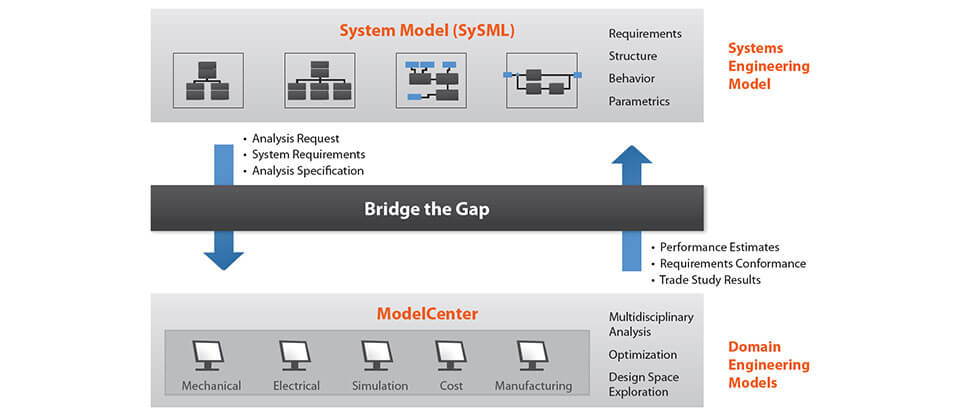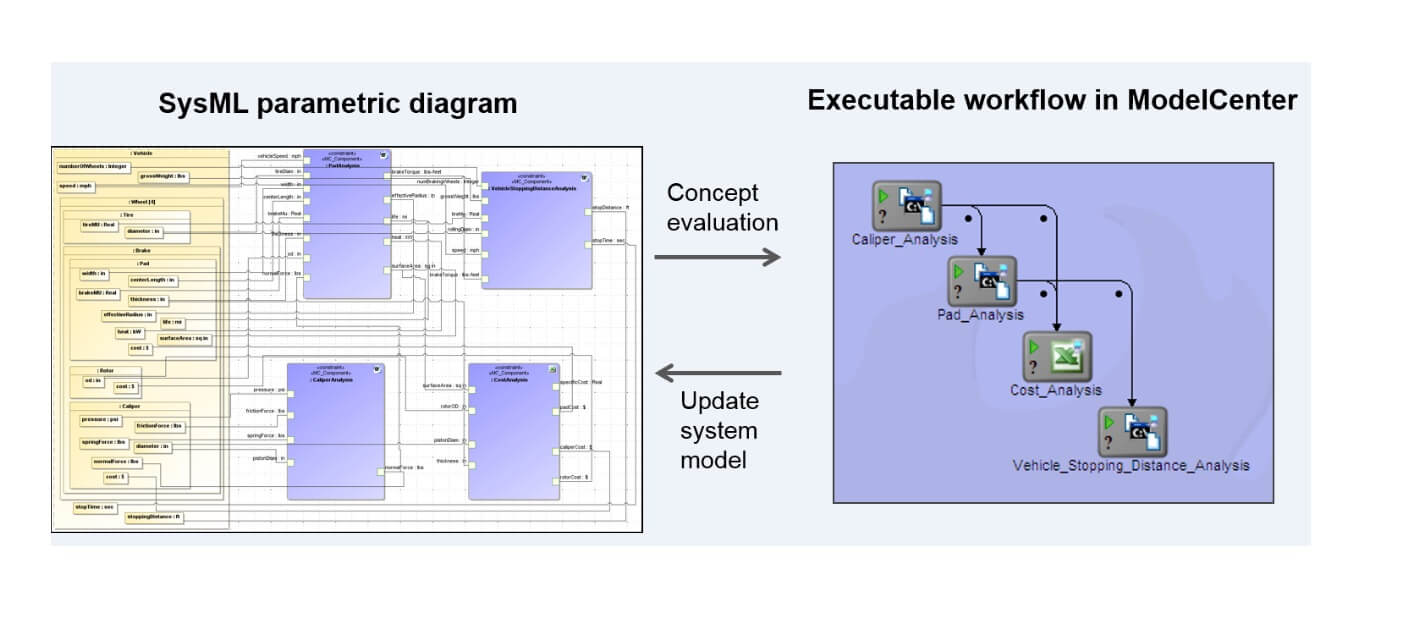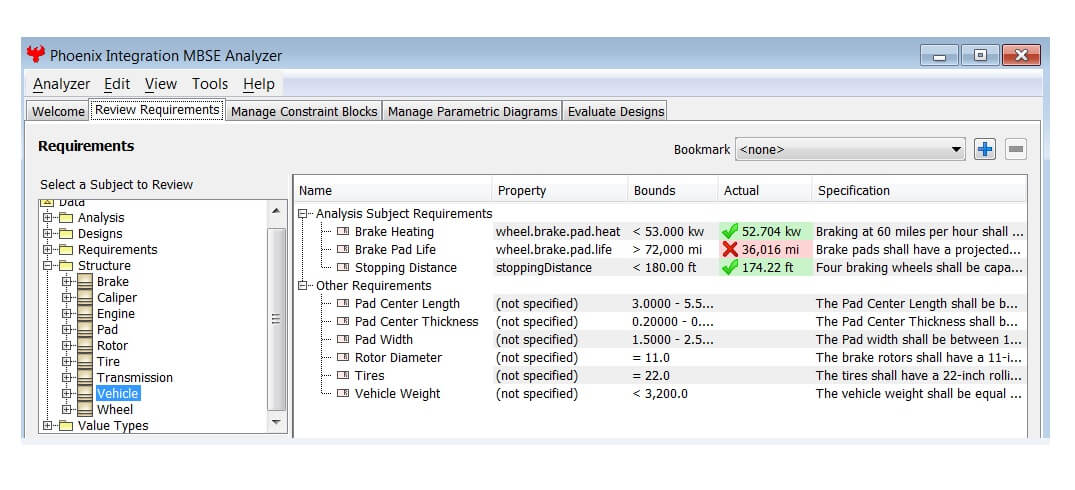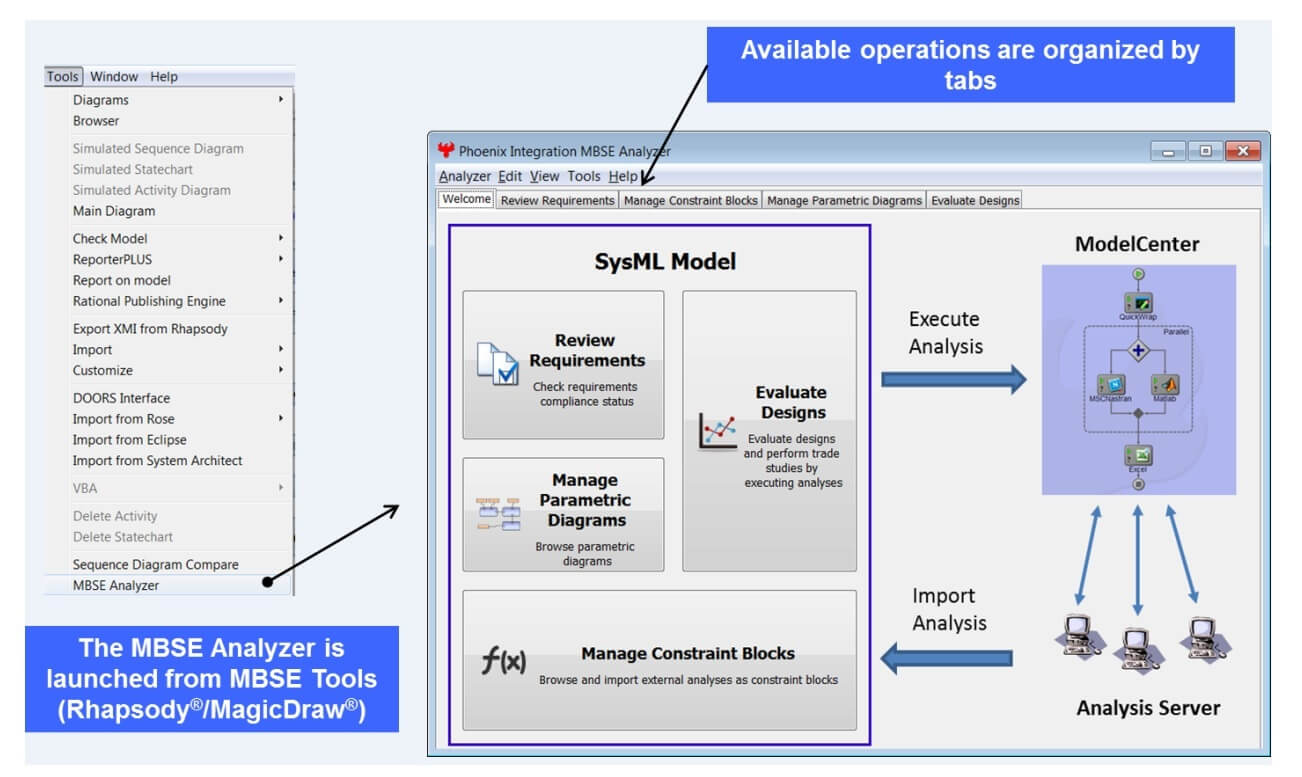ModelCenter MBSE
ModelCenter MBSE enables Model Based Systems Engineering (MBSE) by integrating engineering models with SysML.
ModelCenter MBSE provides an integrated modeling and analysis capability that bridges the gap between systems engineering and domain/disciplinary engineering. This integrated capability aims to streamline the system development process by enabling collaboration among design teams for defining, designing, optimizing, and validating complex engineering systems.