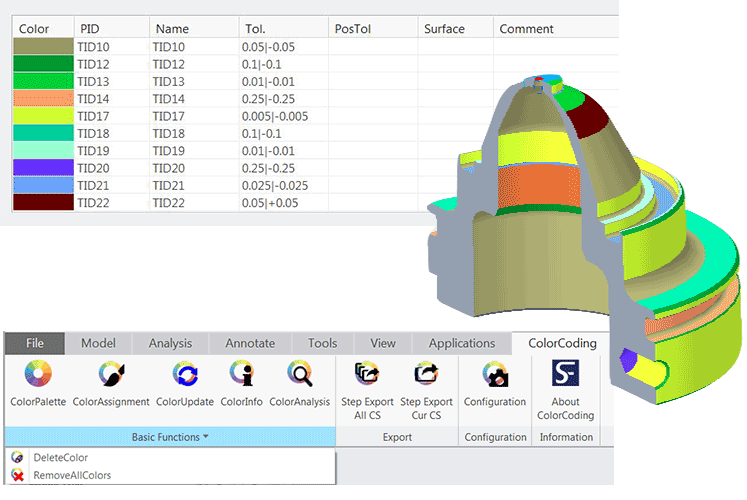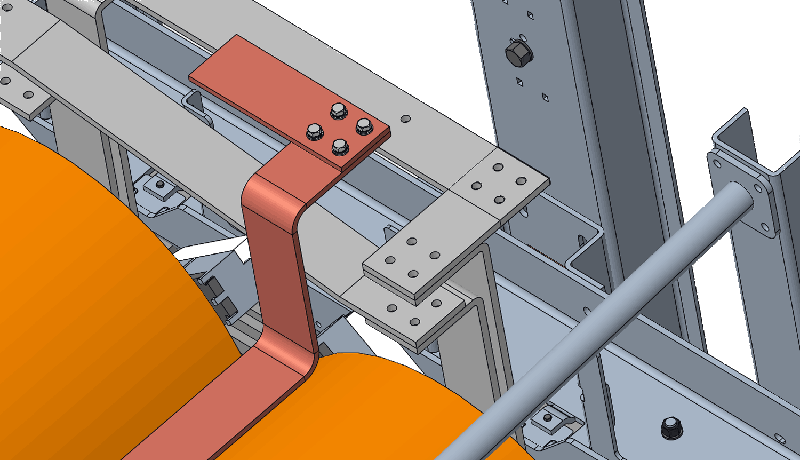PTC Creo Customization and Design Automation with Toolkit
SOFTWARE FACTORY – The TOOLKIT EXPERTS for PTC Creo and Creo View
Industry 4.0 needs new capabilities and methods to improve the workflows within the product development process. Smart Engineering and the complete digital definition of the product model require an economical and beneficial optimization of CAD-CAM processes with Model Based Definition (MBD), Model Based Enterprise (MBE), and Product Manufacturing Information (PMI).
With the help of Software Factory, you can work more efficiently and productively with the Creo and Windchill platforms. With 27 years experience as a PTC Software Partner, we have the expertise to automate your product design with Creo Toolkit, making it more flexible, faster and more efficient.