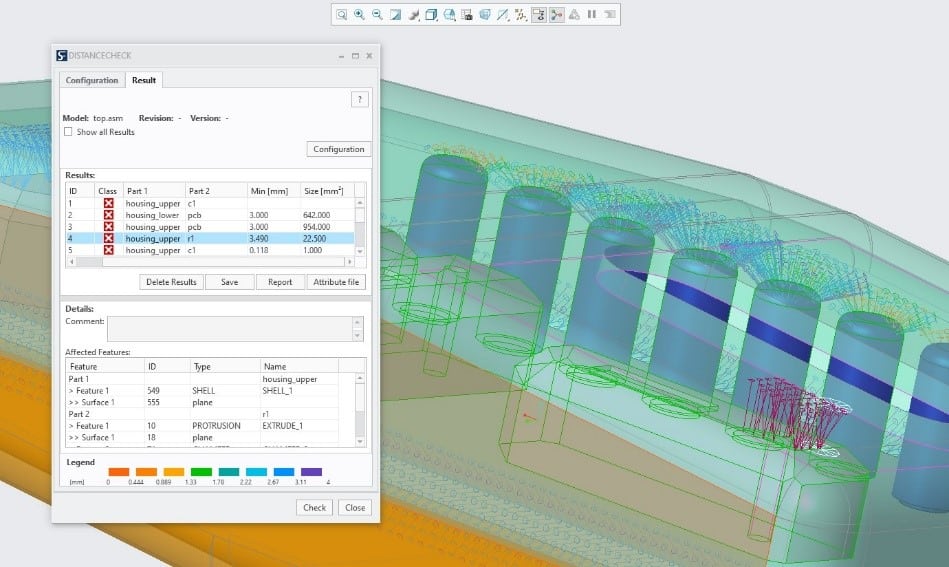SF Distance Check – Fast Distance Check for PTC Creo
SF Distance Check checks in 3D space for a specified minimum distance between selected components in assemblies and visualizes the areas that violate the specified minimum distance. At the touch of a button, the check results are documented graphically, numerically and in text form in a PDF report. Optimize your design process and increase the efficiency of your product development.