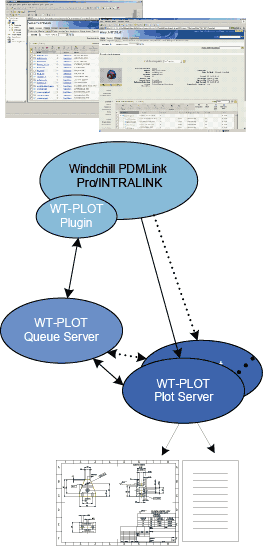SF PLOT/EXPORT
Automatic Creation of Plots
PLOT/EXPORT for Windchill is a modular and scalable plot engine for Pro/INTRALINK and Windchill. Plot files are automatically created after configurable events, e.g. a promote of a drawing. At the same time, an attribute file with the drawing objects’ meta data will be created. PLOT/EXPORT supports all Creo plot formats.
PLOT/EXPORT interfaces Creo and Windchill with company wide information systems and acts as an interface to systems for product planning, document management and filing. PLOT/EXPORT output can be customized to deliver input for direct interfaces.
The modular design of PLOT/EXPORT consists of three functional units:
- PLOT/EXPORT Plugin
- PLOT/EXPORT Queue Server
- PLOT/EXPORT Plot Server
The PLOT/EXPORT Plugin is attached to the Windchill or Pro/INTRALINK server. This plug-in uses Windchill Services to listen for predefined events, e.g. the promote of a drawing. The predefined event will cause the plug-in to send a plot request to the PLOT/EXPORT Queue Server.
The PLOT/EXPORT Queue Server handles all incoming plot requests on a first in, first out basis and allocates plot requests to one or more PLOT/EXPORT Plot Server(s). The PLOT/EXPORT Queue Server itself is a lightweight Java process and can run on any server machine, including Windchill servers.
The PLOT/EXPORT Plot Server includes two components: one for data management and handling, and one for the CAD related functions based on Creo, i.e. processing the plot files.
The data management component uses the Windchill Java API and therefore requires access to Windchill Java resources. The second component is the part of the process carrying the greater load. Therefore this process should run on a stand-alone server with the necessary resources and should not be part of the Windchill infrastructure.
Plot files are created by an automated Creo process based on Pro/TOOLKIT and JLink, as are the Ascii parameter files, which include all model and drawing parameters as well as database attributes. Plot/EXPORT server and queue server are installed by an automated installation routine. Installation of the plug-in on the Windchill server is executed via Ant install scripts and the registration of the service.
Supported hardware and software:
PLOT/EXPORT is available for the current supported versions of PTC Windchill or Pro/INTRALINK.
Please do not hesitate to contact us, if you require more information, or if you are looking for something else.